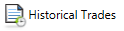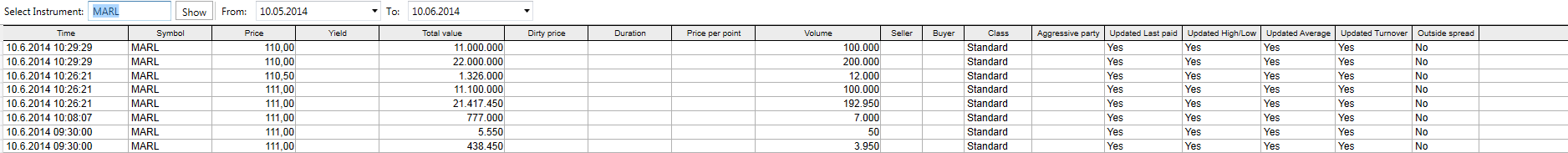Historical trades
Historical trades allows users to retrieve trades for a single instrument over a selected time period.
Adding an instrument
To add an instrument to historical trades start typing the first letters of the symbol you want to add into the text box. Kodiak Pro will automatically show a drop down menu with bonds and stocks that correspond to your input. Select your instrument and press show.
Change timeframe
To select the timeframe to be displayed in historical trades you can either simply type the TO and FROM dates into the textboxes (use the format DD.MM.YYY) or press the arrows on the right side of the text boxes and use the pop-up calendar.
Copy data
It's possible to copy all data within historical trades and paste into a spreadsheet. Drag over the blocks you want to copy, press ctrl+c (or right click and choose copy) and paste into the spreadsheet program of your choice.