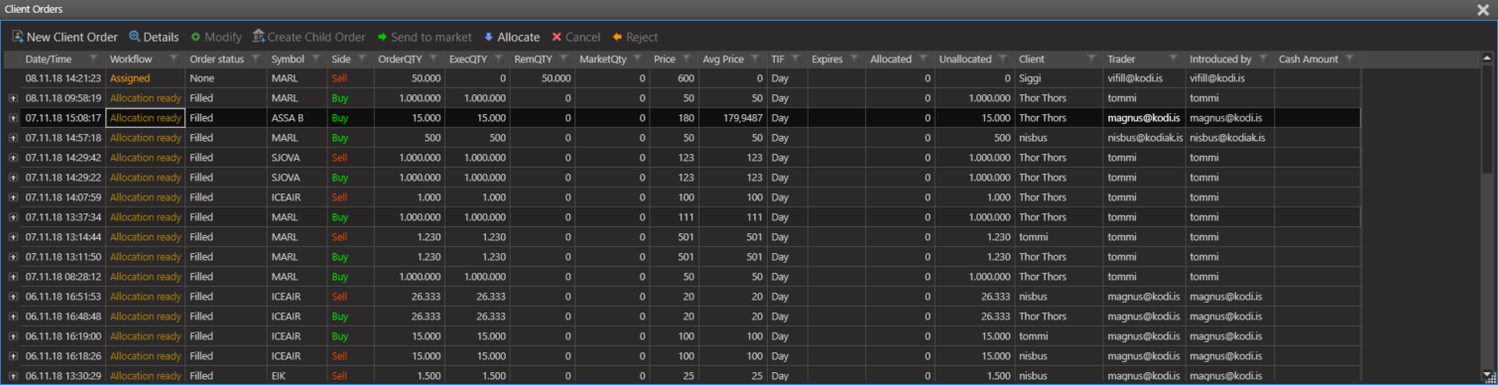/
Client Orders List
Client Orders List
Client Orders Grid shows all active client orders.
Description
The Client Orders Orders View shows all the active client orders that the brokerage has.
How to access
To open a new Client Orders View you select the "Client Order List" button in the Main Window Toolbar.
Functionality
The Client Orders View is used to manage the client orders that the brokerage firm have received from their customers.
In the client orders view it is possible to:
- Create a new client order: Open a new client order entry window.
- View details: Open the client order details window for the selected client order.
- Modify: Open the modification client order window.
- Create Child Order: Create one or many market orders for the selected client.
- Send To Market: Create a market order with the same details as the client order.
- Allocate: Send the client order to the back office.
- Cancel: Cancel the whole or remaining shares of the client order. Cancels all the market orders for the client order.
- Reject: Reject the client order.
Screenshots
Picture: Client Orders
, multiple selections available,
Related content
Client Order Management - Sales
Client Order Management - Sales
More like this
Market Orders List
Market Orders List
More like this
View orders
View orders
More like this
Client Order Entry Window
Client Order Entry Window
More like this
View Trades and Orders
View Trades and Orders
More like this
Live Market Orders
Live Market Orders
More like this