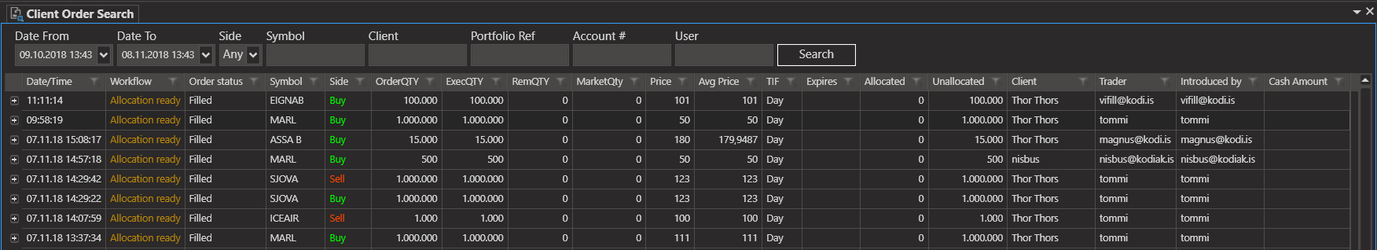Client Order Search
The Client Order Search window allows you to query Kodiak for older Client Orders.
You can search by:
Date From and Date To: The start and end date for the orders you are looking for.
Symbol: The symbol for the orderbook.
Customer: The name(or partial name) or ssn of a customer.
Portfolio Reference #: The reference number of the portfolio specified in the Client Order.
Account Number. The account number for the Client Order.
User: The username of the trader or introducing user.
, multiple selections available,