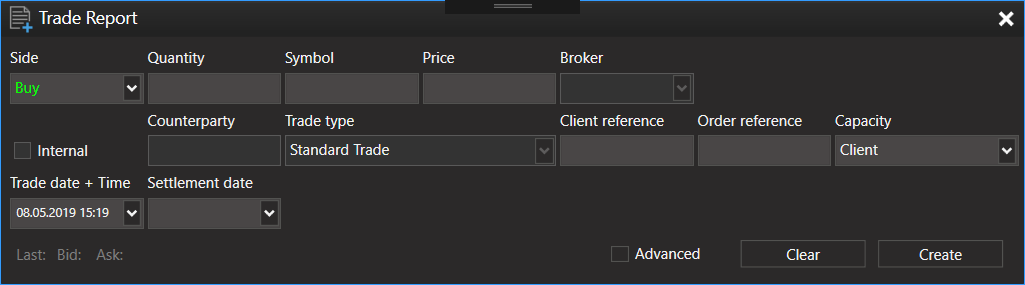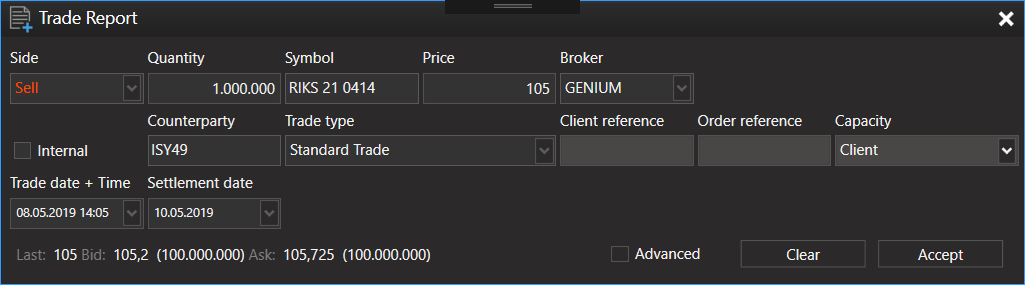Genium INET migration - Trade Reports
The following document aims to lay out the differences between INET and Genium INET trade reports.
Creating Trade Reports
Changes have been made to the client entry control to reflect the differences between the two trading systems
Internal trade reports are not supported by Genium INET. The checkbox in trade reports entry control will be disabled when Genium INET instrument is entered.
Counterparty and Trade Type fields are disabled until an instrument has been selected, since there are differences between the data presented in said fields.
The following trade types are supported by the respective trading systems.
| Trade Type | INET | Genium INET |
|---|---|---|
| StandardTrade | ✔ | ✔ |
| NonStandardSettlement | ✔ | ✔ |
| ExchangeGrantedTrade | ✔ | ✔ |
| VolumeWeightedAverageTrade | ✔ | ✔ |
| ExerciseRelatedTransaction | ✔ | |
| PreOpeningTrade | ✔ | |
| LinkedComponentTransaction | ✔ | |
| BeneficialOwnershipTransferTransaction | ✔ | |
| GiveUpOrGiveInTransaction | ✔ | |
| CCPRelatedTransaction | ✔ | |
| PortfolioTrade | ✔ | |
| DerivativeRelatedTransaction | ✔ | |
RepurchaseAgreement | ✔ |
Accepting trade reports
The accept trade report process stays mostly unchanged, save for that some fields have been disabled that should not be altered when accepting.
Cancelling trade reports
Cancelling pending trade reports stays the same as before, only the issuer can cancel a trade report.
Cancelling a matched trade report now has do be accepted by the exchange. When a matched trade report is cancelled it gets a status of "Sent Break" until the exchange confirms the cancellation, by which the trade report gets a status of "Cancelled". Both parties can initiate a cancel.