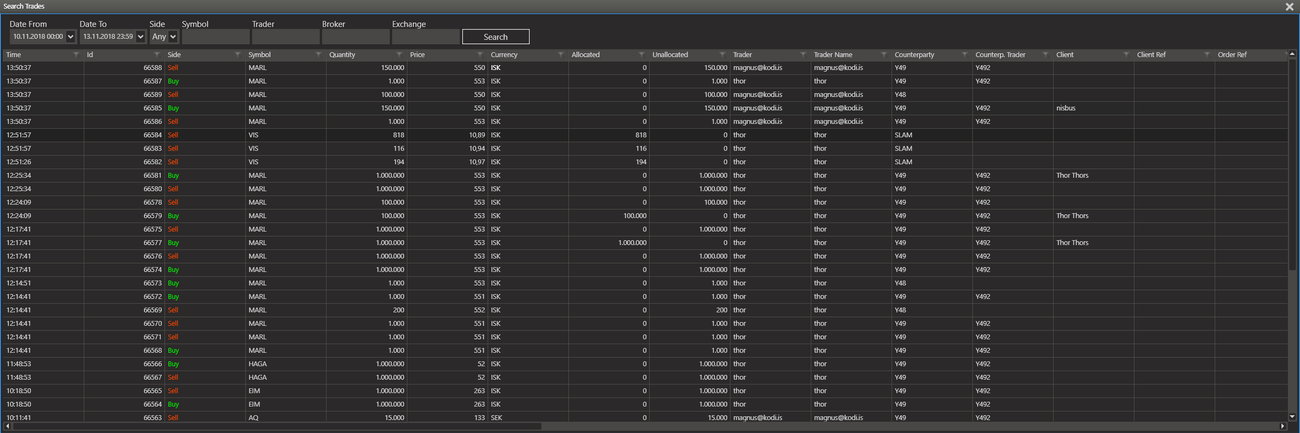/
Trade Search
Trade Search
The Trader Search control allows you to search historic Trades. To access the control you can click the Trade Search icon .
A control will be added to your workspace. The columns are the same as in the Trades View control
You can search by:
Date From and Date To: The start and end date for the orders you are looking for.
Side The Side for the orders.
Symbol: The symbol for the orderbook.
Trader: The username for the trader
Broker: The broker for the order.
Exchange: The name of the exchange for the order
, multiple selections available,
Related content
Market Order Search
Market Order Search
More like this
Historical trades
Historical trades
More like this
Historical trades
Historical trades
More like this
Historical Trades
Historical Trades
More like this
View trades
View trades
More like this
View Trades and Orders
View Trades and Orders
More like this