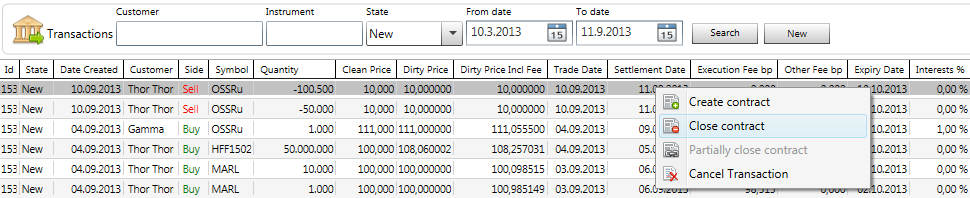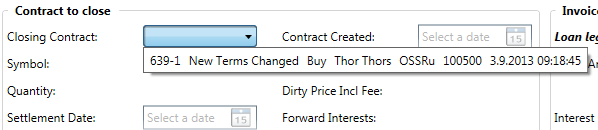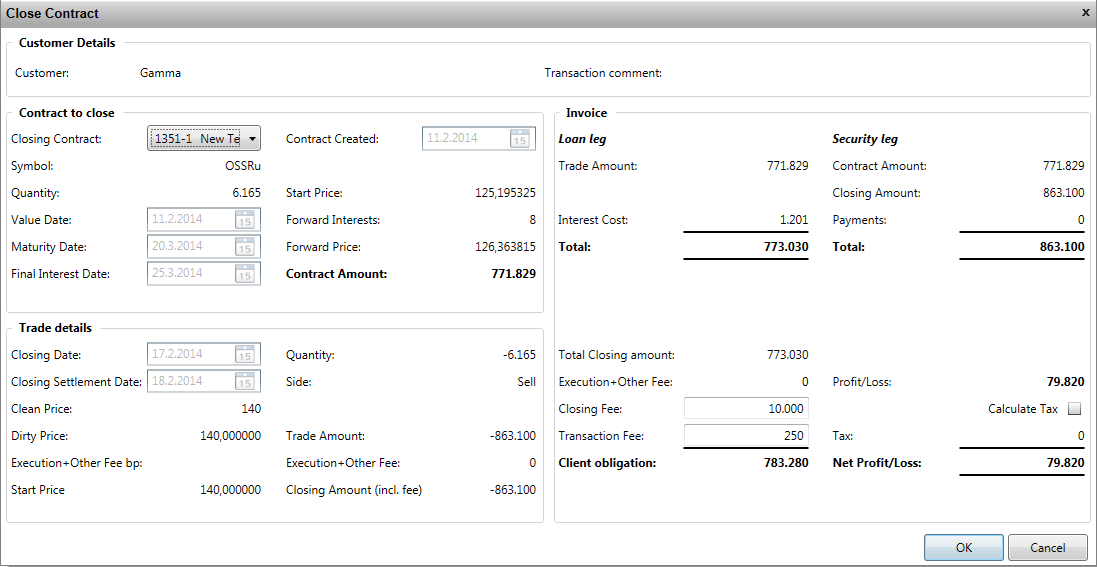Closing a Contract
Overview
Forward Contracts can be terminated any time before and at maturity. To Close a contract a transaction has to be made on the market or with the Create a New Transaction option. The transaction has to be opposite of the contract i.e. for a short position contract shares have to be bought on the market.
Get Started
To close a forward contract a trade from the Transaction Grid has to be right clicked and the "Close Contract" option selected. A trade on the market has to be made or with the Create a New Transaction option in order to close a contract. For a long position forward contract you need to sell the underlying asset for an notional amount that is the same as the forward contracts underlying notional amount and vice versa for a short position forward contract.
The Close Contract Window
Once the Close Contract Window is open, select the contract to close from the "Closing Contract" menu
The window will give you the options to set a Closing Fee and a Transaction Fee for the contract to be closed.