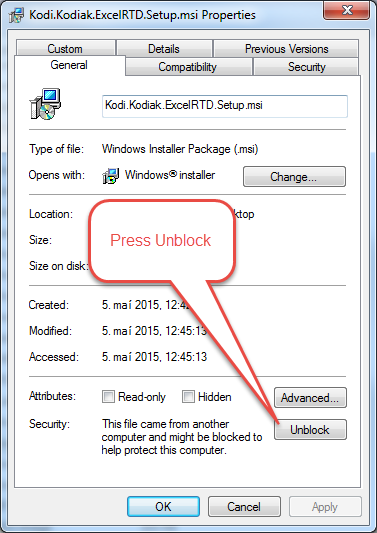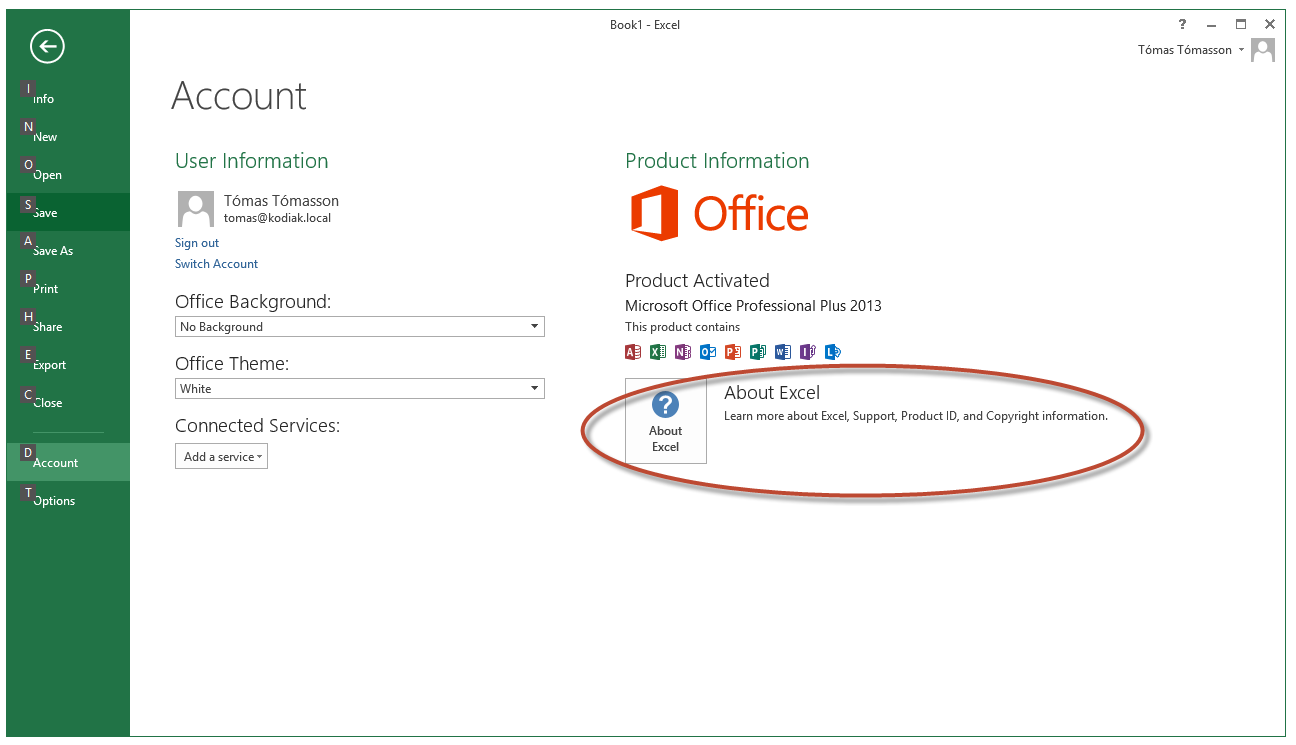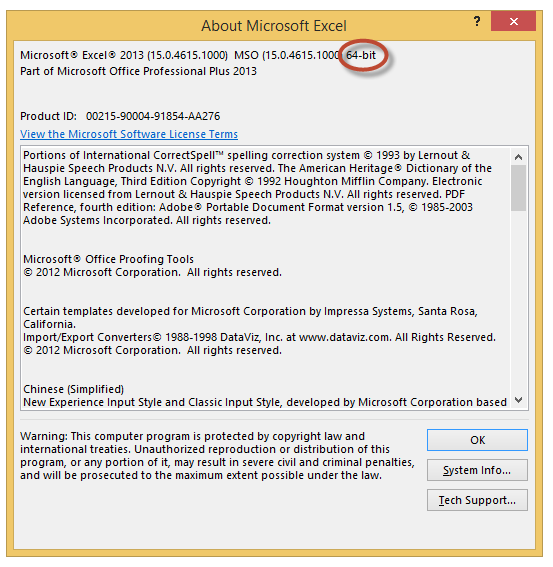Excel Real Time Data (RTD) install for 32 bit or 64 bit
To use Kodiak Real Time Data functionality you need to install one of the following components according to what version of Microsoft Excel you are using.
Install for 32 bit Excel
www.kodiak.is/downloads/oms/Kodi.Kodiak.ExcelRTD.Setup.msi
Install for 64 bit Excel
www.kodiak.is/downloads/oms/Kodi.Kodiak.ExcelRTD.SetupX64.msi
Unblock to install
After downloading please right click the .msi file and choose Properties.
To see what version of Excel you are using you can choose File -> Account.
There should be an About Excel button there.
When you press the button the following window should open.
The first line of the window should state whether it is a 32 or 64 bit version.