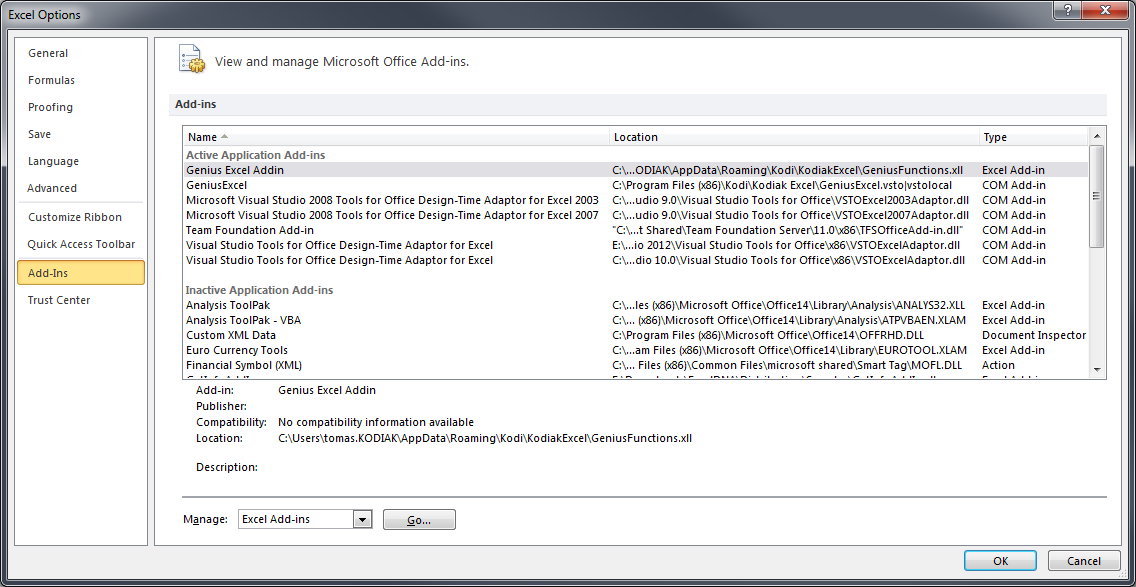If you install Excel 2013 and the KODIAK Excel plugin is missing.
To get KODIAK Excel Functions to work with Excel 2013 the GeniusFunctions.xll addin file needs to be added again.
Choose File -> Options -> Addins
On the bottom of that dialog there is a "Go..." button. Make sure that "Excel Add-ins" is selected and press that button.
A window with selected addins appears. Choose "Browse..." and go to C:\\Users\USERNAME\AppData\Roaming\Kodi\KodiakExcel and choose the GeniusFunctions.xll file.
After selecting this file Kodiak Functions should work.