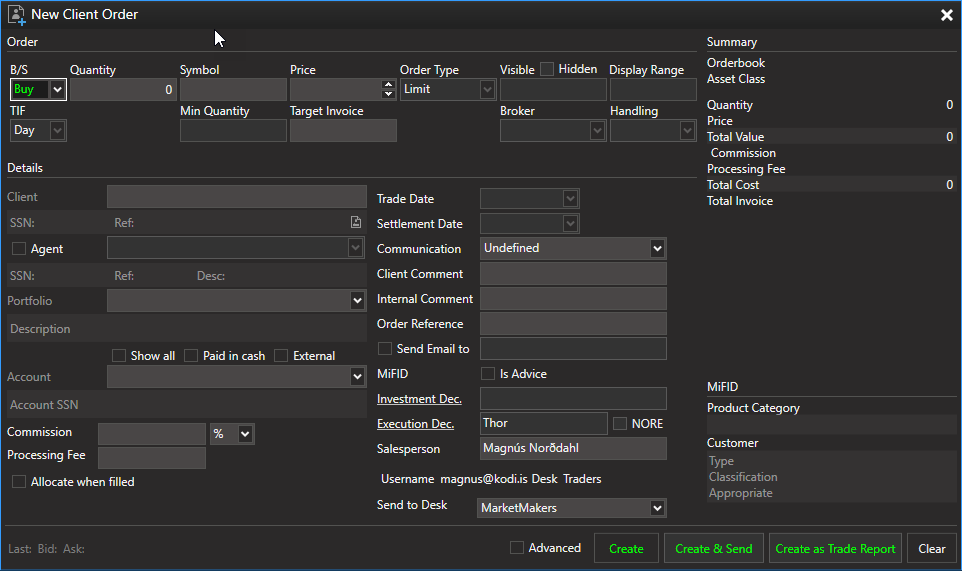| Tip | ||
|---|---|---|
| ||
New MiFID Order Entry fieldsClient Identification, Investment decision within firm and Execution decision within firm have been added to the Client Order Entry Window, further information can be seen here. Context InformationRelevant information about the client, portfolio, account and MiFID are show in grey areas next to the respective input field. The portfolio context information will display the current shares on hand with a pop up display when you place your mouse over the icon besides the number. It will also display a warning message for the portfolio if present. A "Sell all" button is also shown which will fill the side to Sell and the quantity to the shares on hand. The account context information will display the available funds for that account. If you place the mouse over the icon besides the amount display a pop up will appear which displays current balance, overdraft and available funds. Portfolio input You can now enter the external reference # of a portfolio and Kodiak OMS will select the customer for you. Account The account drop down is now larger. Order Reference You can now insert and Order Reference number to connect Kodiak client orders to orders in other systems. Trade and Settlement dates The trade and settlement dates will be displayed along with the number of settlement dates for the chosen orderbook. |
...
Functionality
The Client Order entry window is used to create client orders. To create a client order the user must fill out the Market Order details: select the side (B/S), quantity, type in the instrument he wants to trade, the price, order type, visible quantity, TIF, broker and handling instructions. The user must also fill out the client details: Type in the Name (auto complete), select communication method, fill out the client comment, select the portfolio details, account details, fee type and the fee. The user must also tell the system if the order is an advice order or not.
If the order is an advice order then the user must take the/wiki/spaces/OMS3/pages/319488152The MiFID II system can be integrated to KODIAK Oms and be called if the Instrument is appropriate for the customer.
Once all the details have been filled the user can "Create" the order or "Create and Send" the order.
MiFID II
New MiFID II Order Entry fields have been added to the Kodiak OMS Client Order Entry Window, more information can be seen here.
Picture: Client Orders Entry Window - An equity order, advanced features visible.
...