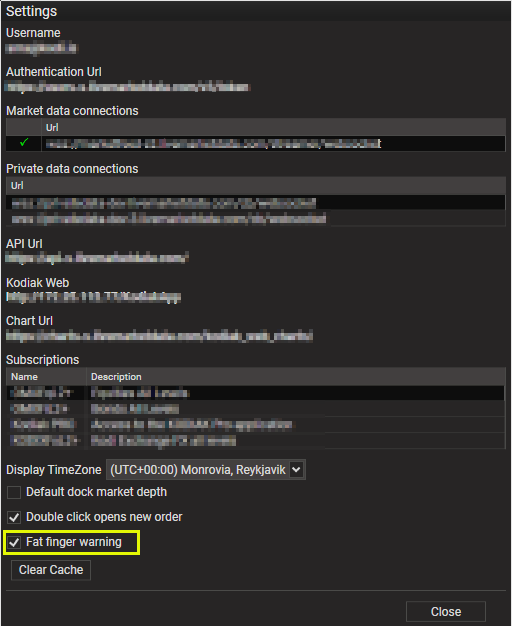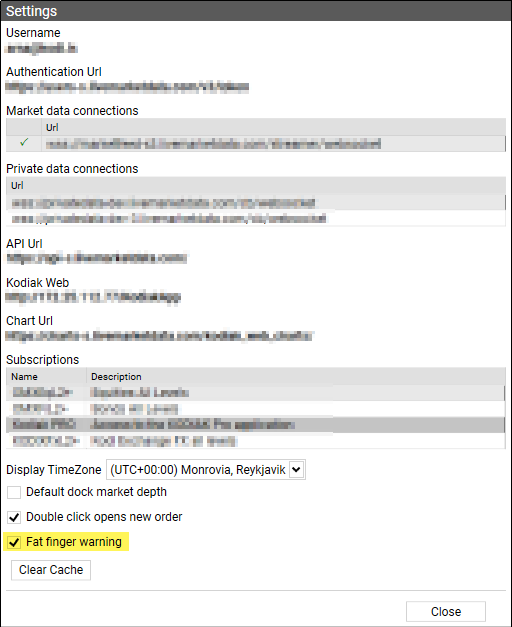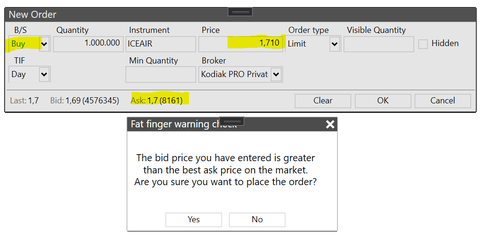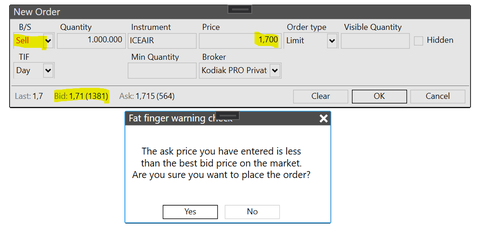Description
The Market Order Entry Window allows you to create a DMA order and send them to a broker on the market.
The Market Order Entry Window allows you to create a DMA order and send them to a broker on the market.
...
The Fat finger warning is turned on by default. It can be turned off in Tools → Settings.
When this setting is turned on, the Kodiak client warns the user if they are entering an order that will be executed immediately.
The fat fingers warning will appear when:
- The bid price you have entered is greater than the best ask price on the market.
- The ask price you have entered is less than the best bid price on the market.
Fat finger warning when the bid price the user has entered is greater than the best ask price on the market.
Fat finger warning when the ask price the user has entered is less than the best bid price on the market.