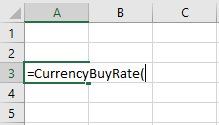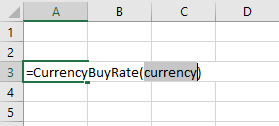1. To open KODIAK Functions select the Functions and Queries button in the toolbar:
...
2. In the right side of the Excel document you will see a list of all KODIAK Services, Functions and Queries in the system. Select Tree View or Search View to find the right function. Functions are marked with in front of them but queries have in front of them.
...
7. If you know the name of the function you want to use you can type = in the cell and start to type in the name of the function. A list of functions appears:
8. Double-click on the function name you want to use.
9. Select Ctrl+Shift+A to see what the type of parameter is.
...