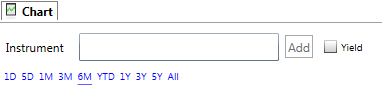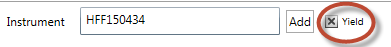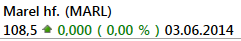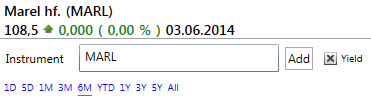The Kodiak Pro Chart Tool is a very versatile way to visualize marketdata for easy referencing and comparison.
The chart is divided into two main zones (metric and volume) controlled by two toolbars, and one information bar.
...
To add an instrument to the chart start typing the first letters of the symbol you want to add into the text box. Kodiak Pro will automatically show a drop down menu with bonds and stocks that correspond to your input. Select your instrument and press add. A graph for that symbol will be added to the chart. If the instrument is a bond you can also choose to show the yield of the instrument by checking the box next to Add -
You can add additional symbols to the chart, but certain components will only function with one, so we will focus on single-symbol charts.
Information bar
Basic information is displayed below the name of the symbol; Current stock price, an indicator whether the symbols is going up or down in price and how much in percentage the drop or strengthening is, and current date.
Toolbar
The toolbar is used to add symbols, and choosing what timeframe to display; 1 day, 5 days, 3 months, 6 months, Year to date, 1 year, 3 years, 5 years or all available data. The change in value of the stock for the chosen timeframe is displayed to the side of the timeframe buttons.
...