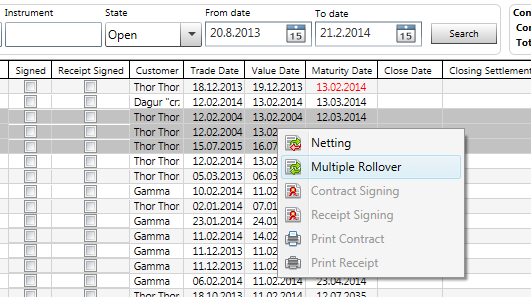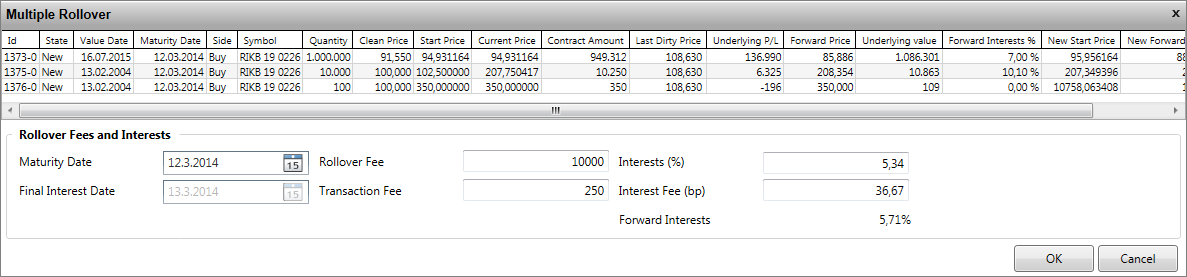...
To do a rollover for multiple contracts select contracts, select all the contracts to be changed from the Contracts data grid in the main window. Multiple select can be done by holding down the Control button while selecting the contracts with the mouse. With multiple contracts selected right click one of the selected contract and choose Multiple Rollover from the context menu.
The Multiple Rollover Window
When the window opens you get the option to change the Maturity Date, set Fees and change the Interest Rate. Changing the Maturity Date and the Interest Rate will effect the Forward Price for the new contracts. Unlike doing a single rollover you can not withdrawal or deposit on the contracts when rolling over.