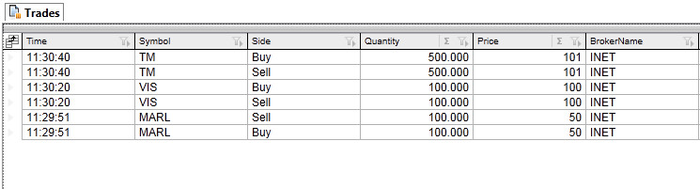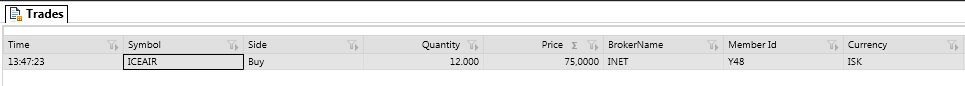Users can view their trades by selecting the "View Trades" in the Trading menu.
Trades view offers a customisable view of your trades, with filters for each column for easier reading.
Filters
It's possible to filter displayed results by the variables of each trade. Trades view will dynamically display the variables available for each column. For example, in the above picture the prices displayed vary from 51 to 54. By clicking the filter icon these variables become available -
Additionally, Trades view has predefined filters available for most columns.
Field Chooser
You can add or remove columns from Trades view by using the Field Chooser.
Group by area
By clicking the line on top of the Trades View control you can group by area.
Closed
Open
Group by area provides users with a convenient way to cluster data by different subjects. This is especially handy when it comes to large amounts of data.