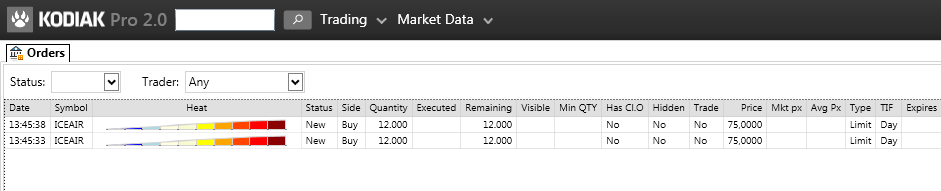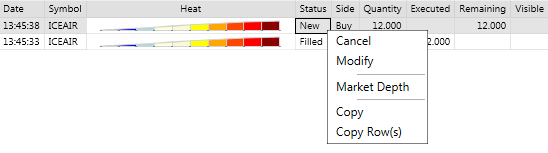...
How to access
Users can open the Market Orders Window by clicking selecting the "Market Order View Orders" button in the Main Menu Toolbarfrom the Trading menu.
Users can open the Market Orders Window by clicking selecting the "Market Order View Orders" button in the Main Menu Toolbarfrom the Trading menu.
All columns are clickable and will alphabetize or otherwise sort your orders if columnheaders are clicked. You can also use the Status drop down menu to choose which orders to display.
New order
You can create new market orders via two ways within Market Orders;
The users can sort the orders by clicking the columns.
Actions
Users can right click on the orders to cancel or modify the orders. It is also possible to Copy the information from the grid.